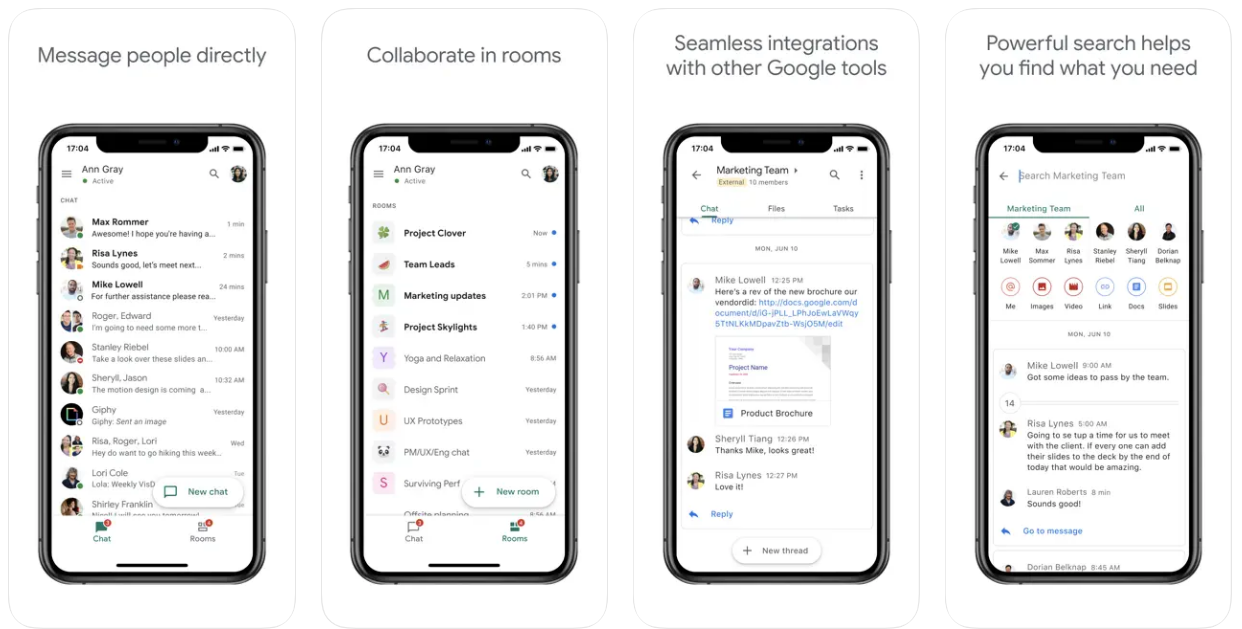Google Chat App is a powerful and user-friendly messaging and collaboration platform designed by Google. It allows users to communicate with ease, whether through direct messages, group chats, or virtual rooms. With seamless integration into the rich ecosystem of Google Workspace, the app offers a cohesive experience to stay connected, easily access important files, and work together on tasks, all within the app. Convenient features such as smart reply, message search, and guest access make Google Chat App an indispensable tool for businesses, teams, and individuals alike.
Features
- Direct messages: Communicate one-on-one with colleagues, friends, or family members through the private chat feature.
- Group chats: Create group conversations with multiple participants for better collaboration and communication.
- Virtual rooms: Set up dedicated spaces for your team or project where members can share updates, files, or discuss specific topics.
- Integration with Google Workspace: Benefit from seamless compatibility with other Google tools like Google Drive, Docs, Sheets, Slides, and Calendar.
- File sharing: Share and collaborate on files from Google Drive, or upload images, videos, and other files directly within the chat.
- Message search: Easily find past conversations or specific messages using the powerful search feature.
- Guest access: Invite people without a Google account to join your conversations, making it simple to collaborate with external clients or stakeholders.
- Compatibility: Access the Google Chat App across multiple platforms, including the web, Android, and iOS.
Pros
- Ease of use: Google Chat App’s intuitive interface ensures that users can quickly and effortlessly engage in conversations.
- Improved collaboration: The app’s group chats, virtual rooms, and file sharing capabilities allow for efficient teamwork and idea exchange.
- Streamlined workflow: With seamless integration into other Google Workspace tools, users can access their documents, spreadsheets, and other files without leaving the chat.
- Real-time communication: Google Chat App enables instant messaging, which is essential for fast decision-making and staying connected with team members.
- Advanced search functionality: The powerful search tool allows users to quickly find specific messages or conversations, minimizing time wasted on manual searches.
- Guest access: The ability to include non-Google account holders in chats simplifies the process of working with external clients or stakeholders.
- Customizable notifications: Users can tailor notification settings to their preferences, ensuring they receive only relevant updates without being inundated with irrelevant alerts.
- Secure and private: Google Chat App adheres to strict security measures, ensuring that conversations and data remain confidential.
- Smart replies: Google Chat App’s AI-powered smart replies save time by suggesting context-aware responses.
- Cost-effective: As part of the Google Workspace suite, Google Chat App offers an affordable messaging solution for businesses and teams.
Cons
- Limited customization: Google Chat App lacks some customization options in terms of appearance, themes, or custom emojis, which may be disappointing to users who appreciate personalization.
- Dependency on Google Workspace: The app is best utilized within the Google Workspace ecosystem, which means organizations that rely on other tools may not get the same seamless experience.
- Learning curve: While the app is generally user-friendly, some users may require time to adapt to its interface and features, particularly if they are accustomed to other platforms.
- Feature disparity: Google Chat App may not offer all the features found in other messaging applications, like advanced formatting or voice/video call functionality built within the app.
- Cross-Platform Compatibility: Although Google Chat App is available on multiple platforms, there may be inconsistencies in user experience across devices, leading to workflow disruptions.
- Performance issues: Some users may experience occasional performance issues, such as slow loading times, message delays, or glitches, that can hinder productivity.
- Data privacy concerns: Despite Google’s security measures, some users may be apprehensive about sharing sensitive information through a platform owned by a large corporation with extensive data holdings.
Download Google Chat App
Conclusion
Google Chat App is an effective and user-friendly messaging platform that enhances collaboration and communication within teams. Its seamless integration with Google Workspace empowers users to efficiently manage their tasks, share files, and stay connected across different devices. The app offers useful features such as smart replies, message search, and guest access, which cater to the diverse needs of businesses and individuals.
However, the app does have some limitations, including a lack of customization options and potential performance issues. Additionally, organizations or users that do not predominantly rely on Google Workspace may not benefit as much from this platform. Despite these drawbacks, the Google Chat App remains a valuable tool for supporting communication and collaboration, particularly for those invested in the Google ecosystem.